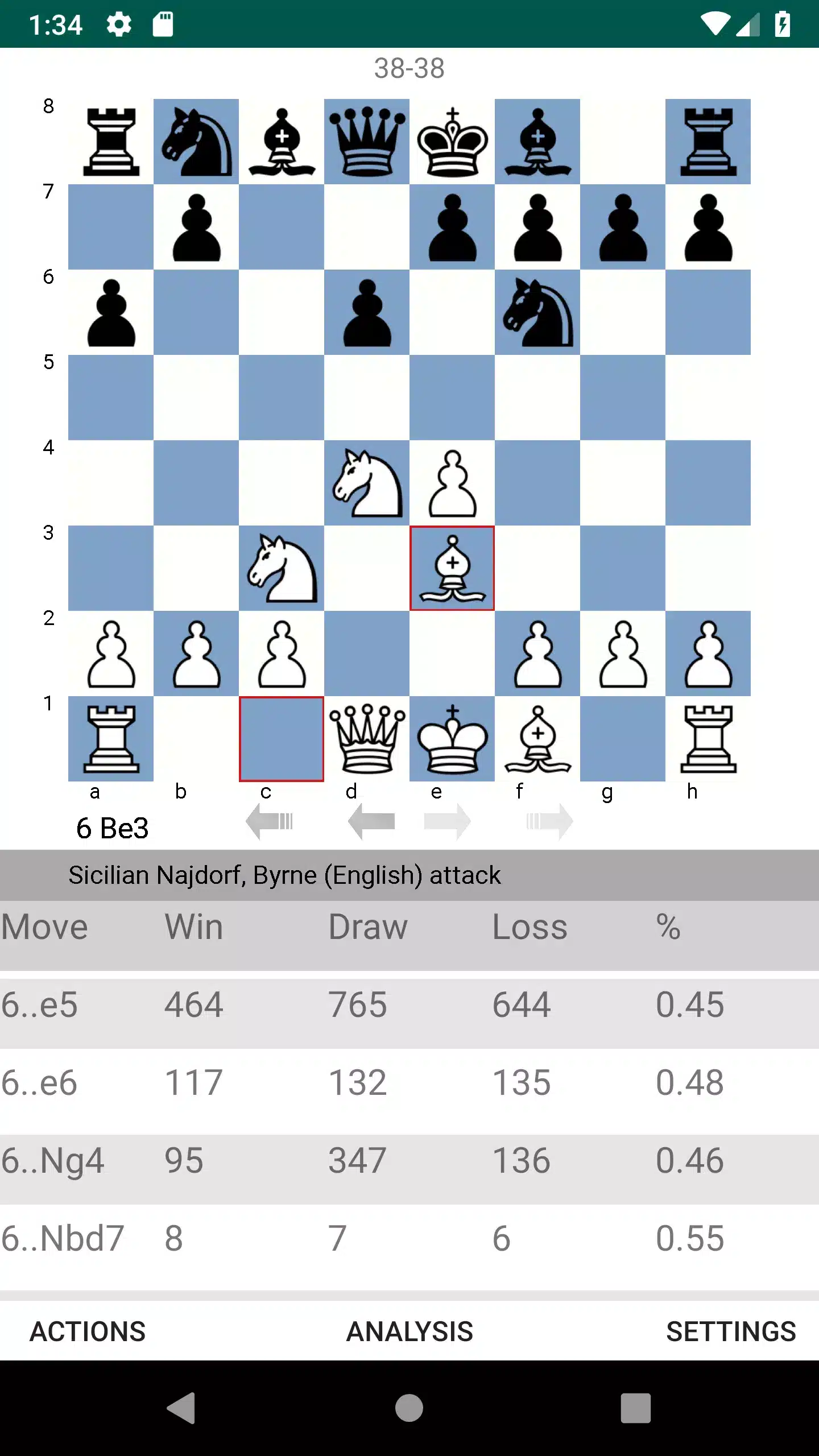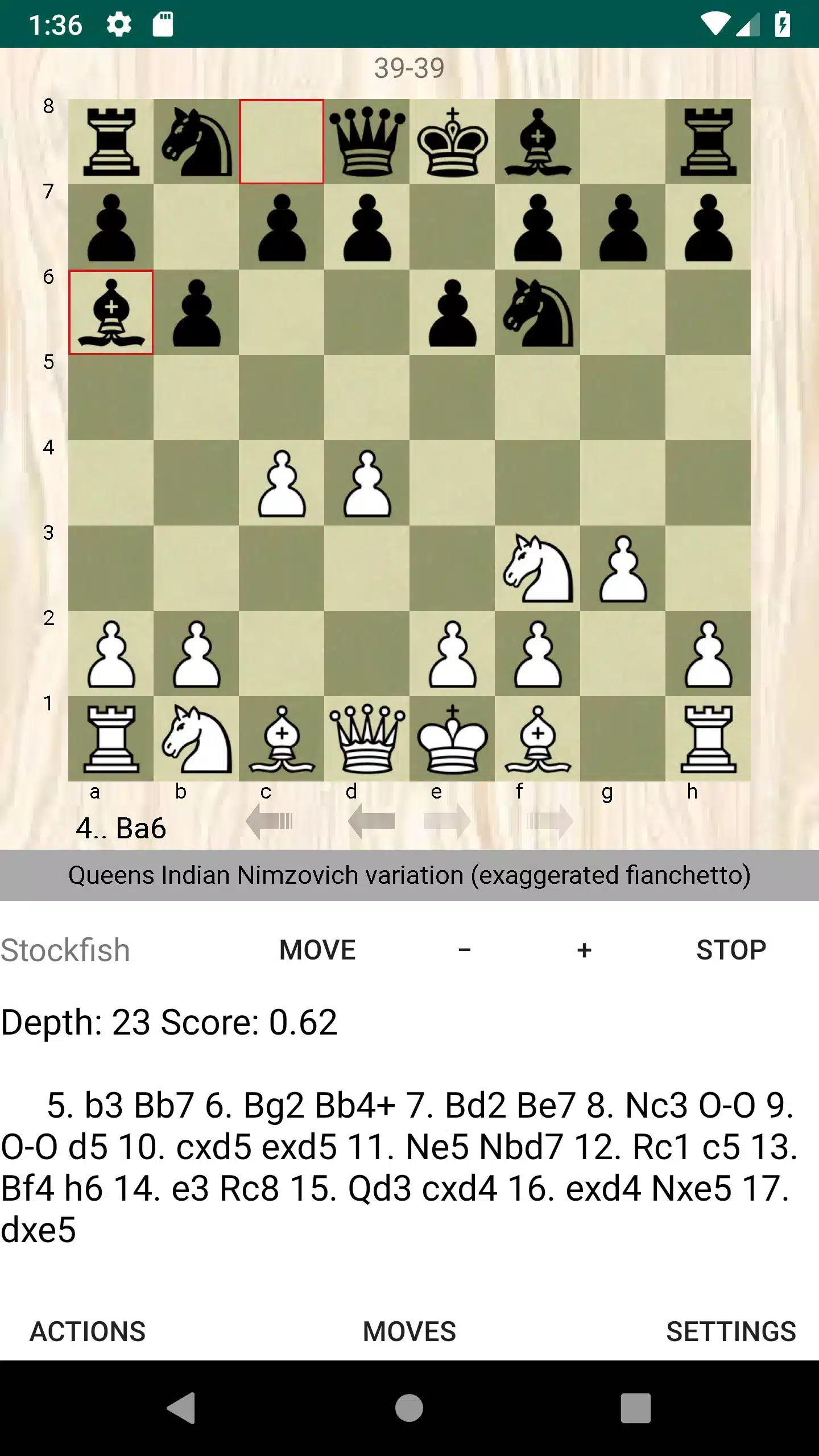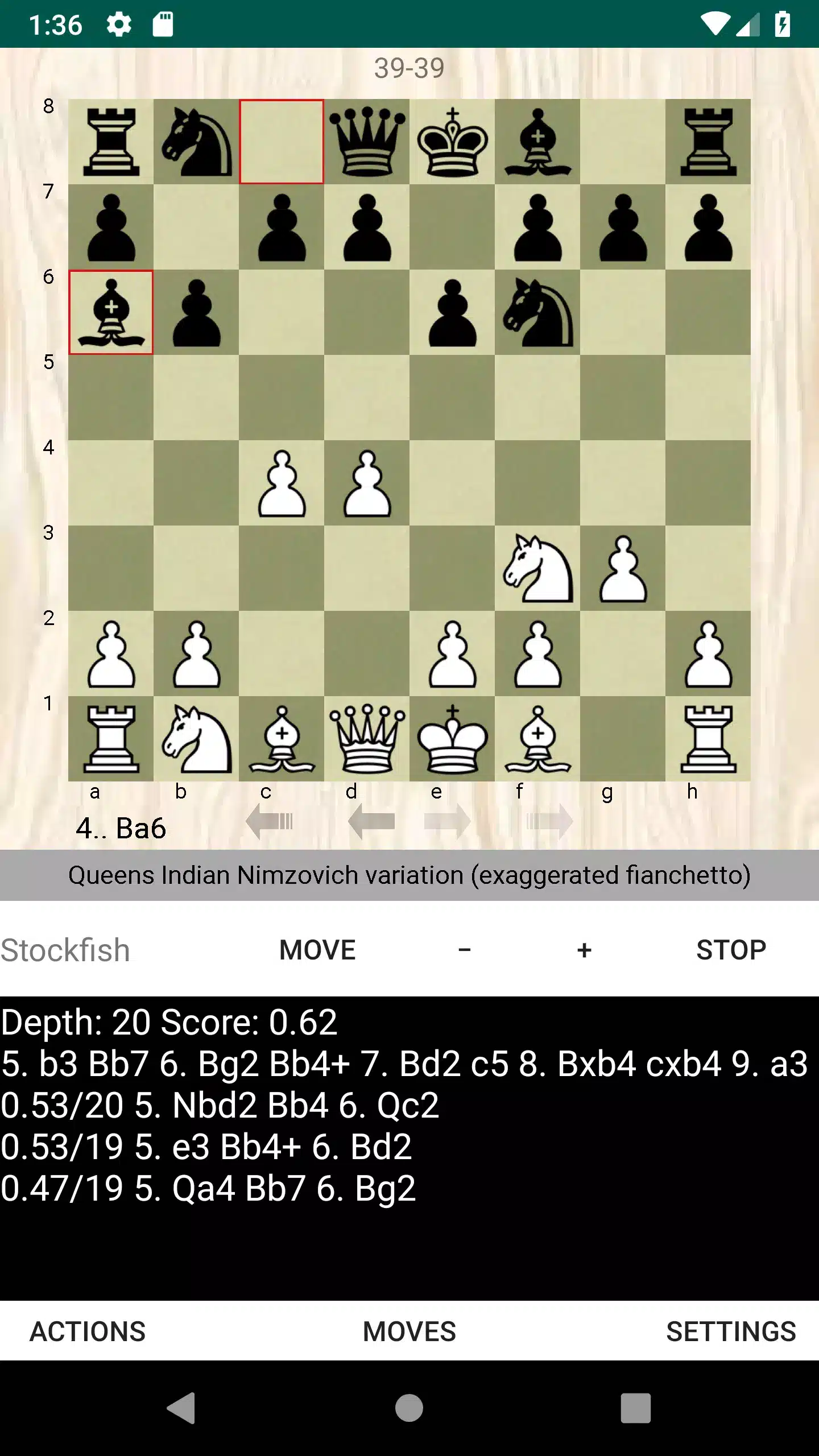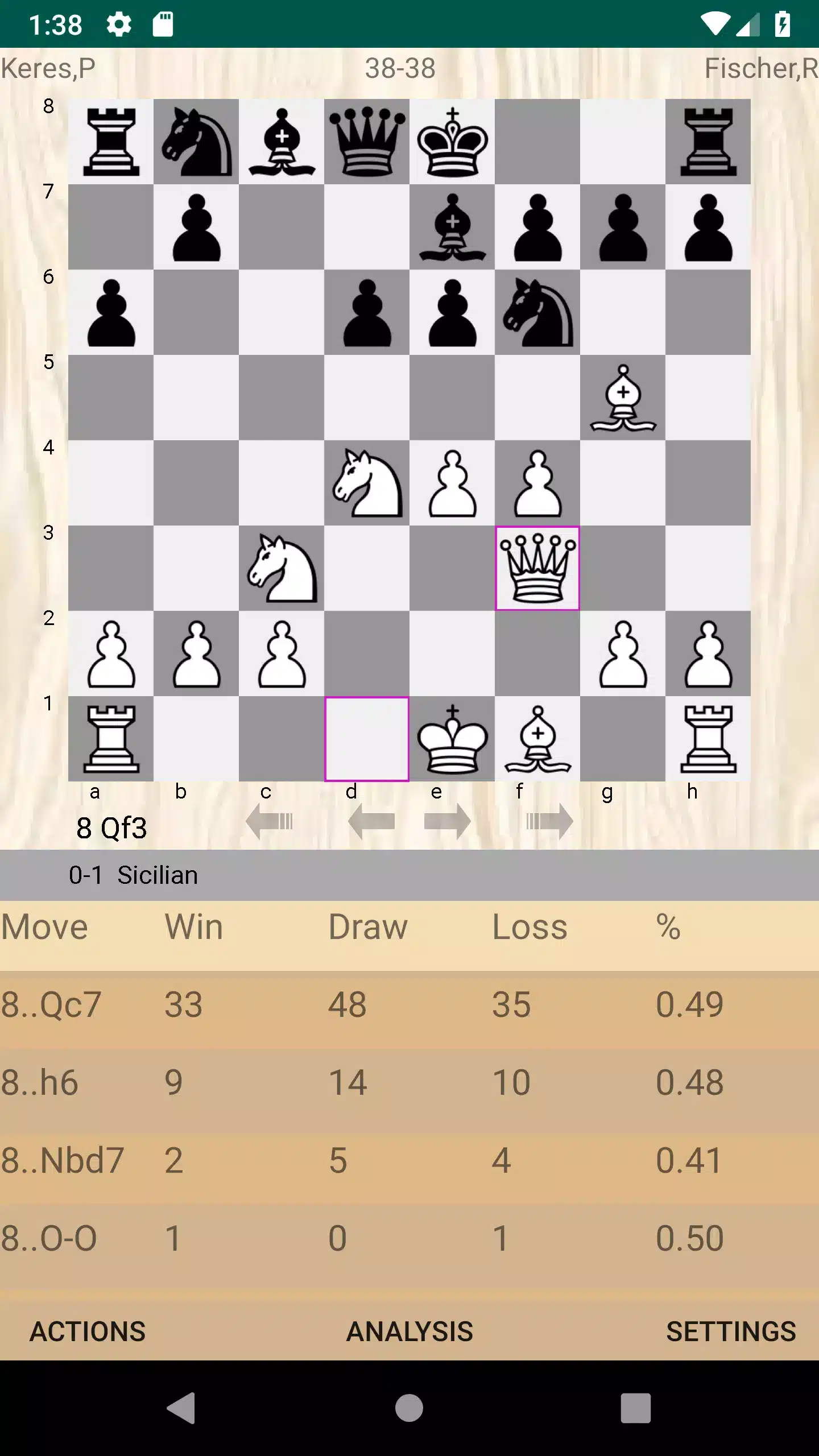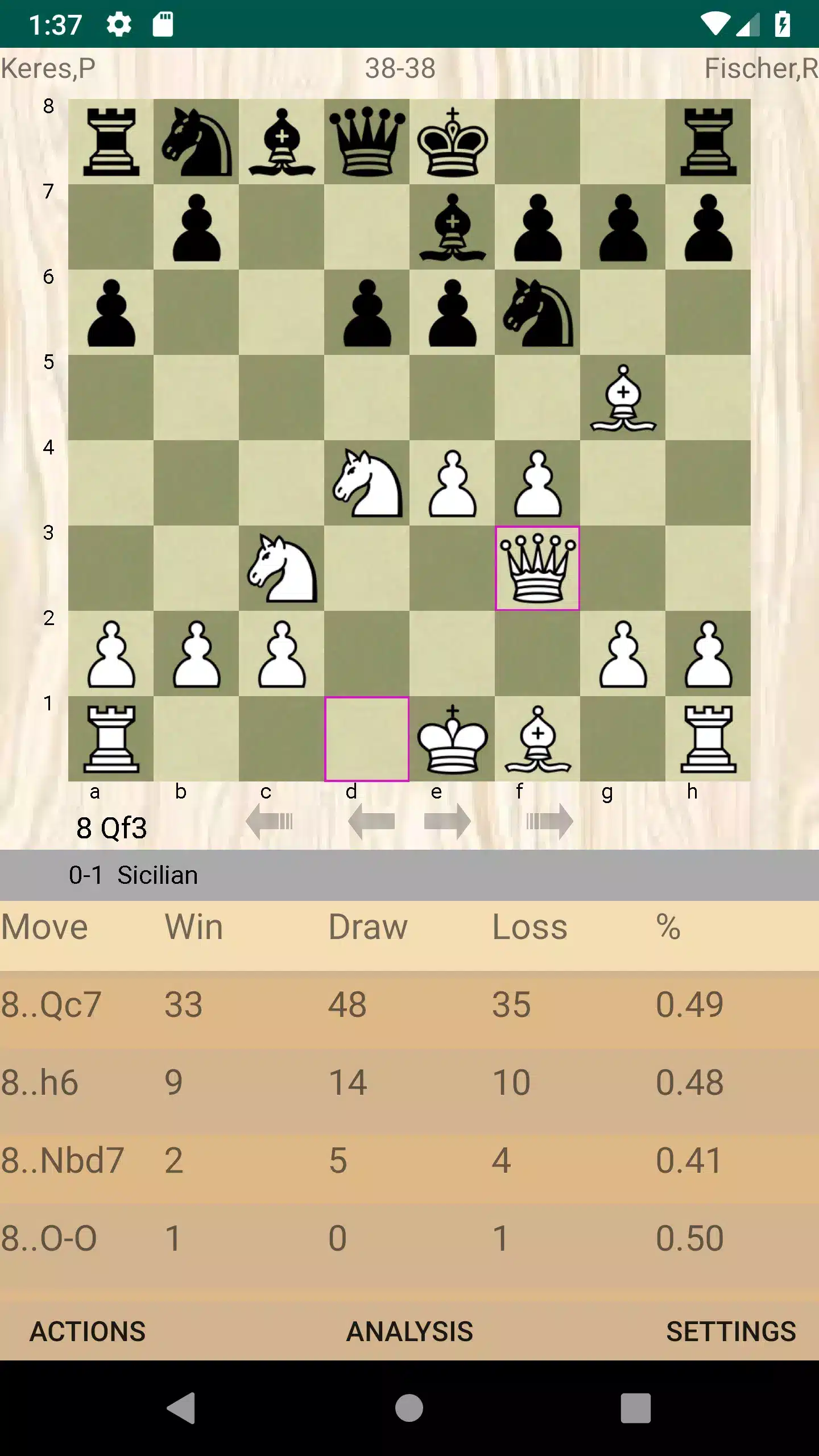OpeningTree – Chess Openings
About OpeningTree – Chess Openings game
OpeningTree offers users the capability to analyze chess moves and games effectively.
This chess opening book empowers users to explore a comprehensive tree of chess openings. It also integrates the Stockfish 10 chess engine analysis, providing multiple lines of analysis for users who desire in-depth insights. Additionally, users can load chess games from PGN files, allowing them to cross-reference against the opening book or use the app as a convenient PGN file reader.
The opening book is meticulously compiled from approximately 345,000 games played over the past decade, with both players having ratings of 2300 or higher. The statistics accompanying each move reveal how many games led to wins, draws, or losses. The concept draws inspiration from computer-generated opening books, allowing users to examine the moves commonly played in response to various chess opening positions.
Within the app, users can effortlessly switch between viewing the opening’s move table and accessing Stockfish engine analysis by clicking the “Analyze” button. In this context, a score of +1.00 indicates that white has a one-pawn advantage, while a score of -1.00 suggests that black holds a one-pawn advantage. Users can also instruct the engine to make the best current move, facilitating the exploration of specific lines.
In the Actions menu, users can open PGN game files. OpeningTree may request access to device storage to enable a functional file chooser when users opt to open PGN files. The app even comes pre-loaded with some PGN files accessible through the Open App’s PGN menu item. For efficiency in loading, the app limits the reading/loading of games to a maximum of 2500. For larger files, users will only have access to the first 2500 games. The menu option to open the app’s PGN files functions seamlessly without any special permissions.
Moreover, a “Save Board to PGN” option is available in the menu. This feature allows users to save their current moves to a file created by OpeningTree upon the first save. Consequently, users can export data from the app using the “Mail Games” button within the game list view. Games are saved with the names of white and black players, named after the opening they played, such as “Sicilian vs. Sicilian” or “QGD,” providing organized and accessible records.
While users are not required to select specific openings in advance, they initially start with all the first moves available in the tree, including e4, d4, and Nf3, arranged by their success rates. After making a few moves, the app displays the name of the opening below the chessboard, helping users identify the specific opening they have entered, such as “King’s Gambit” or “French Defense.”
Download OpeningTree – Chess Openings app for android
Thank you for your interest in the OpeningTree – Chess Openings game. To download the game and enjoy its unique features, please follow the official steps below:
- Click on the app’s Download icon to open its page.
- On the page, click the “Download APK” button to initiate the download and installation process.