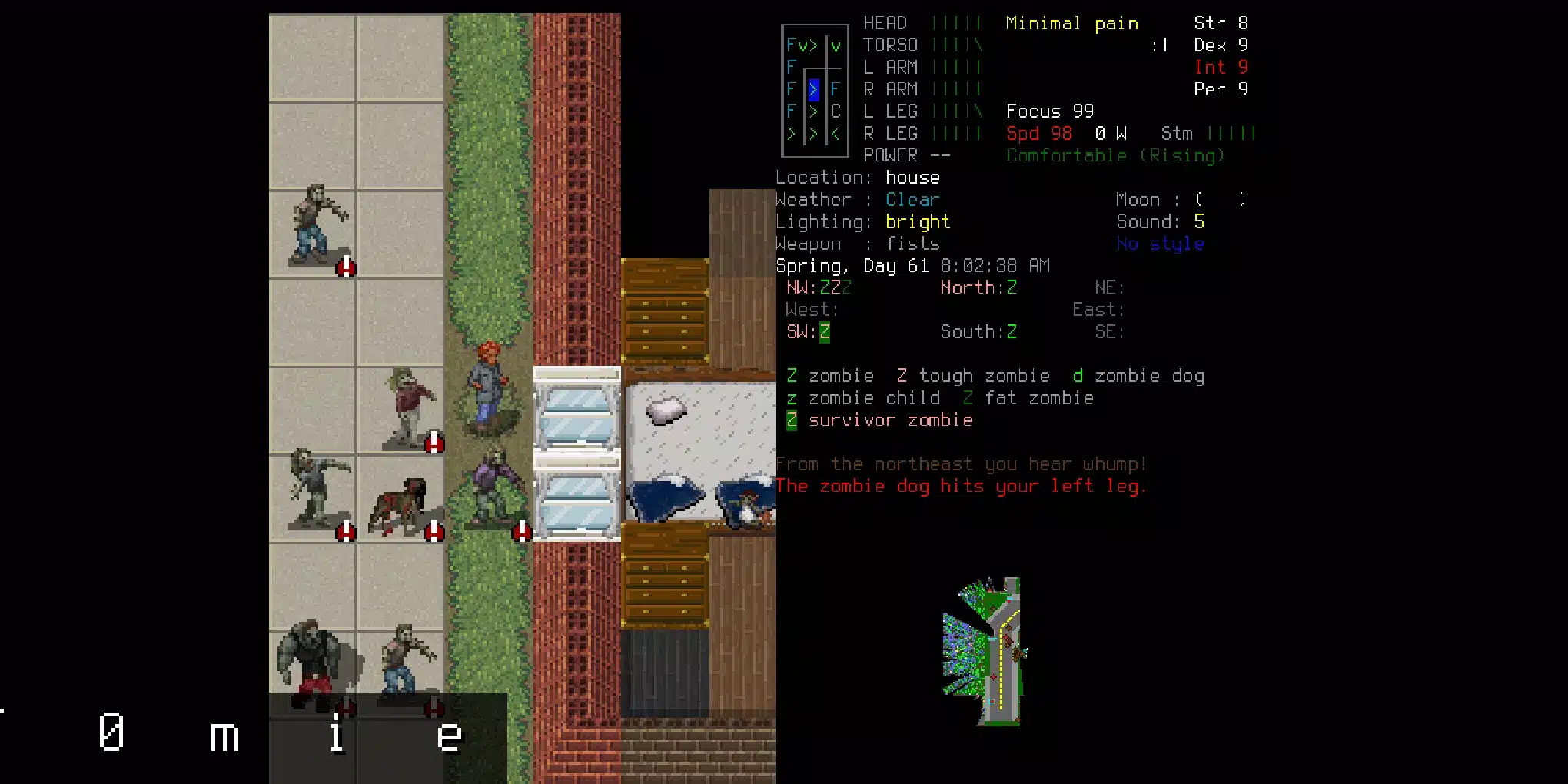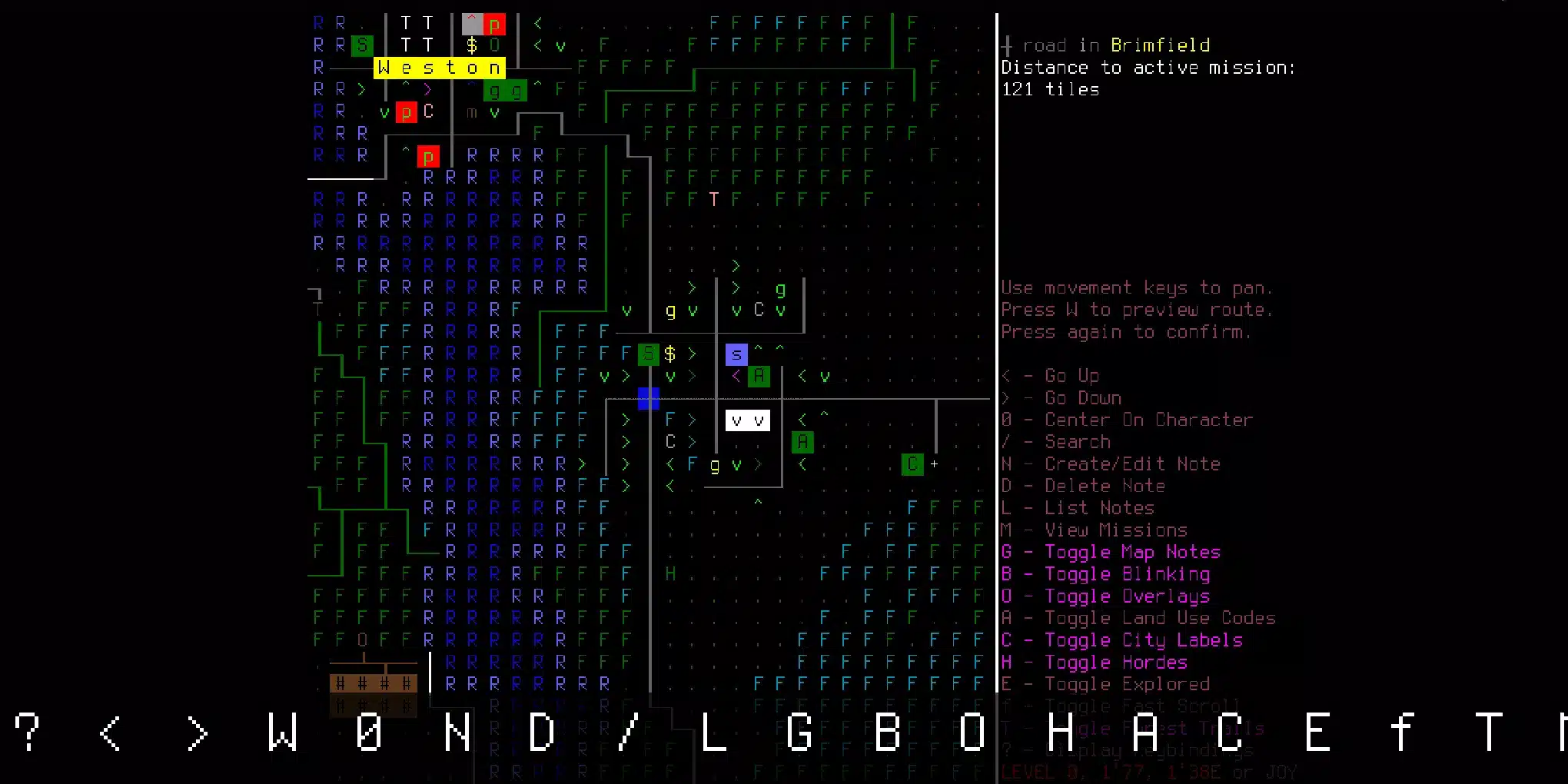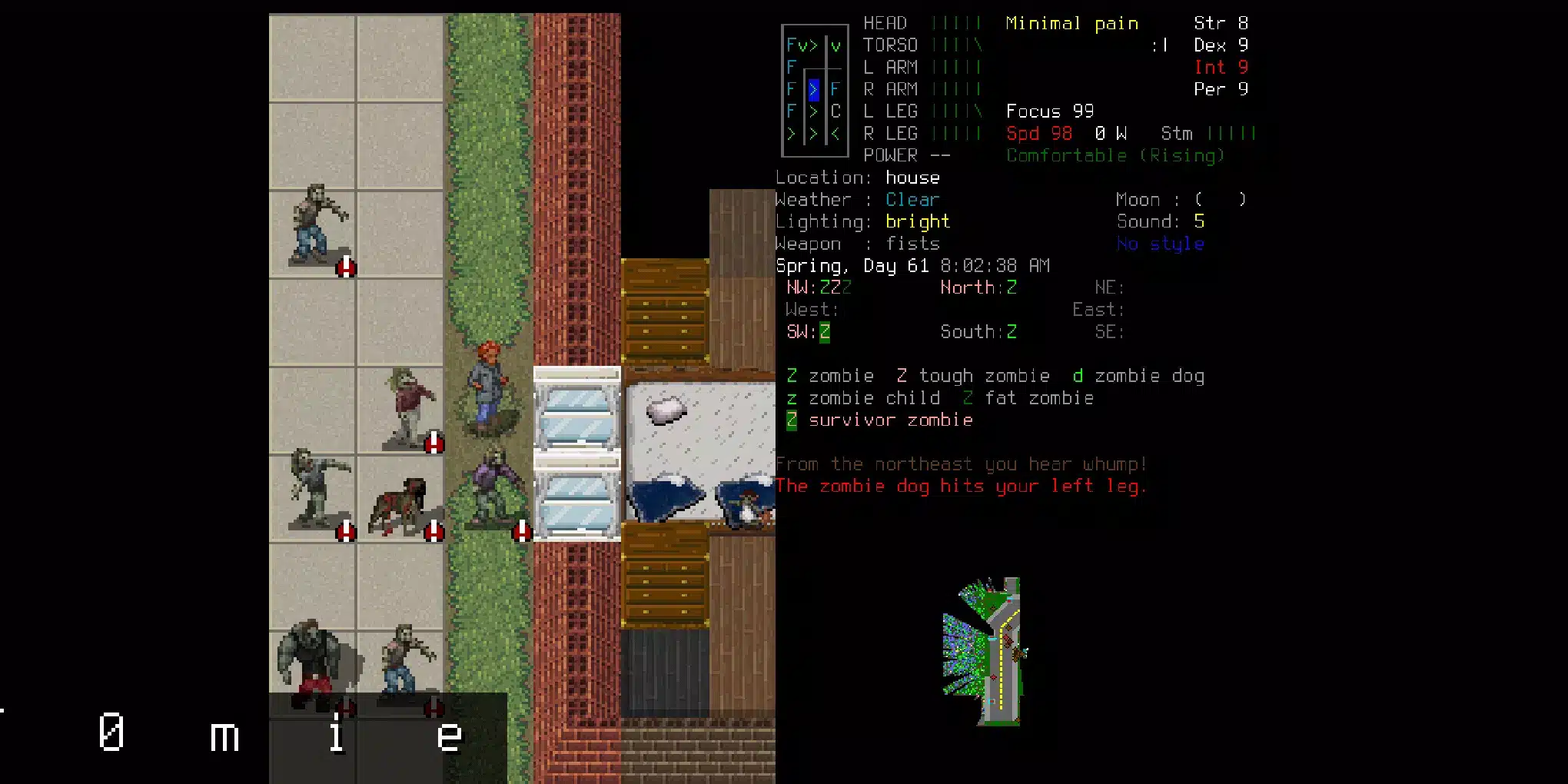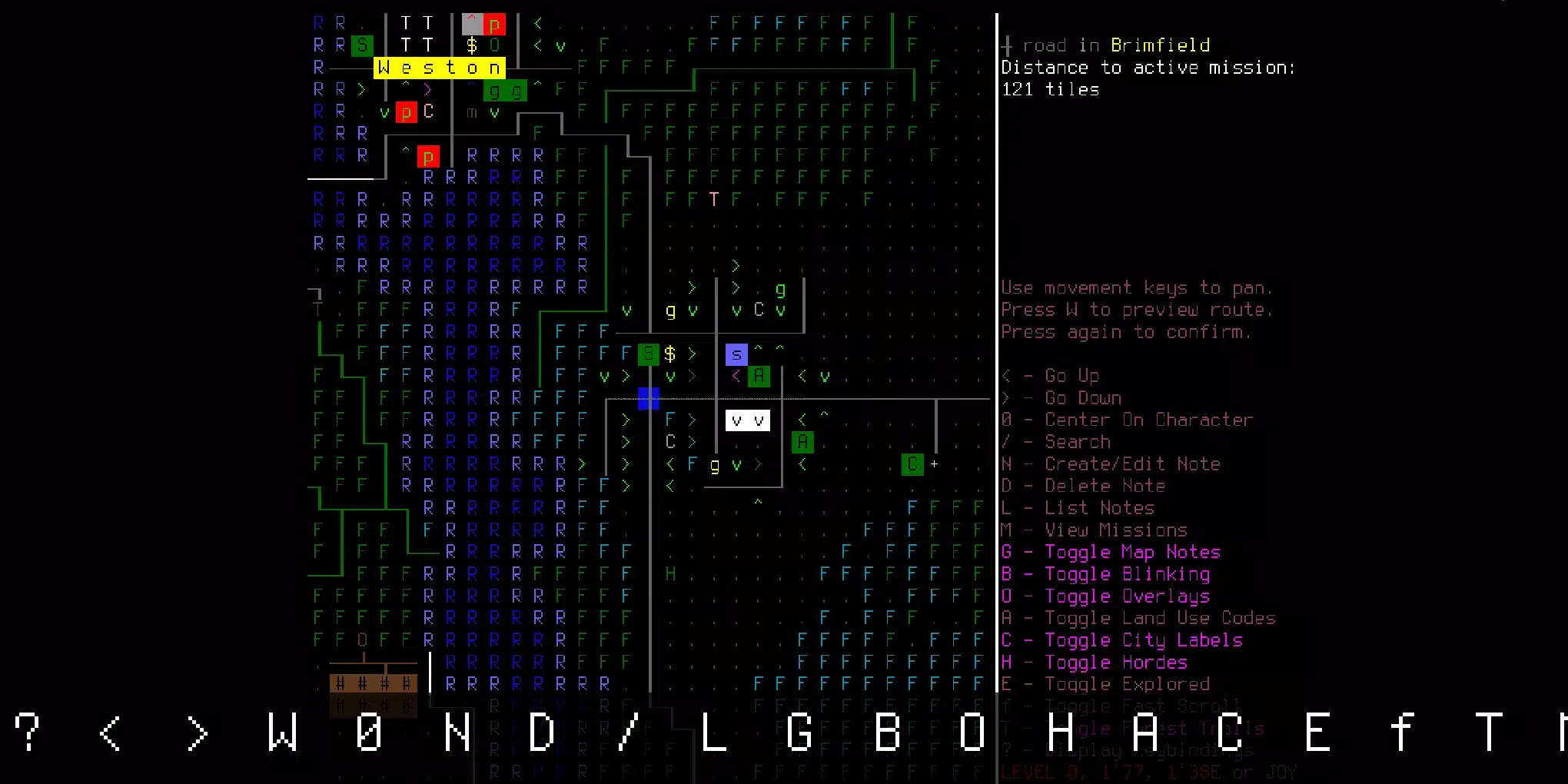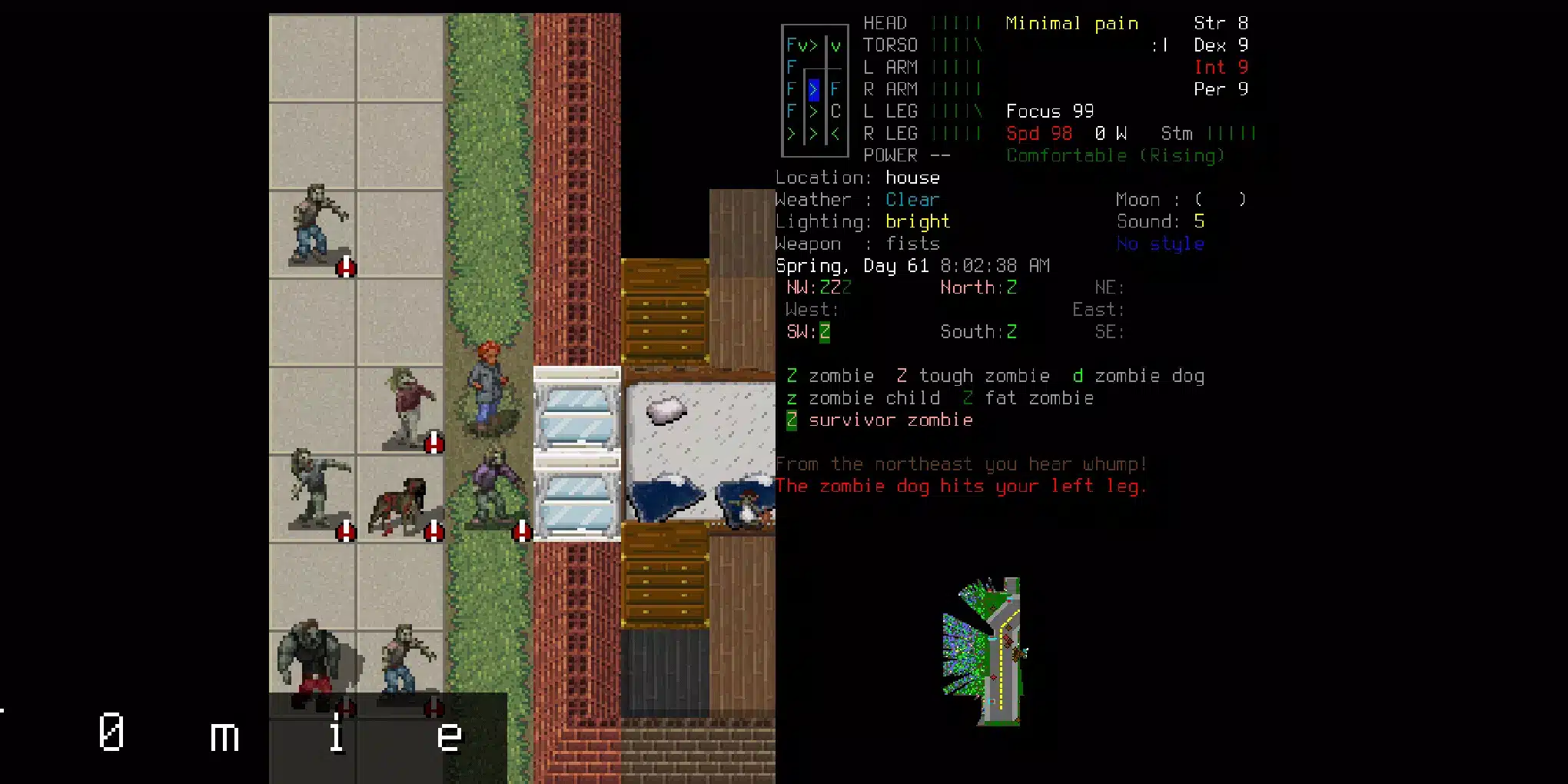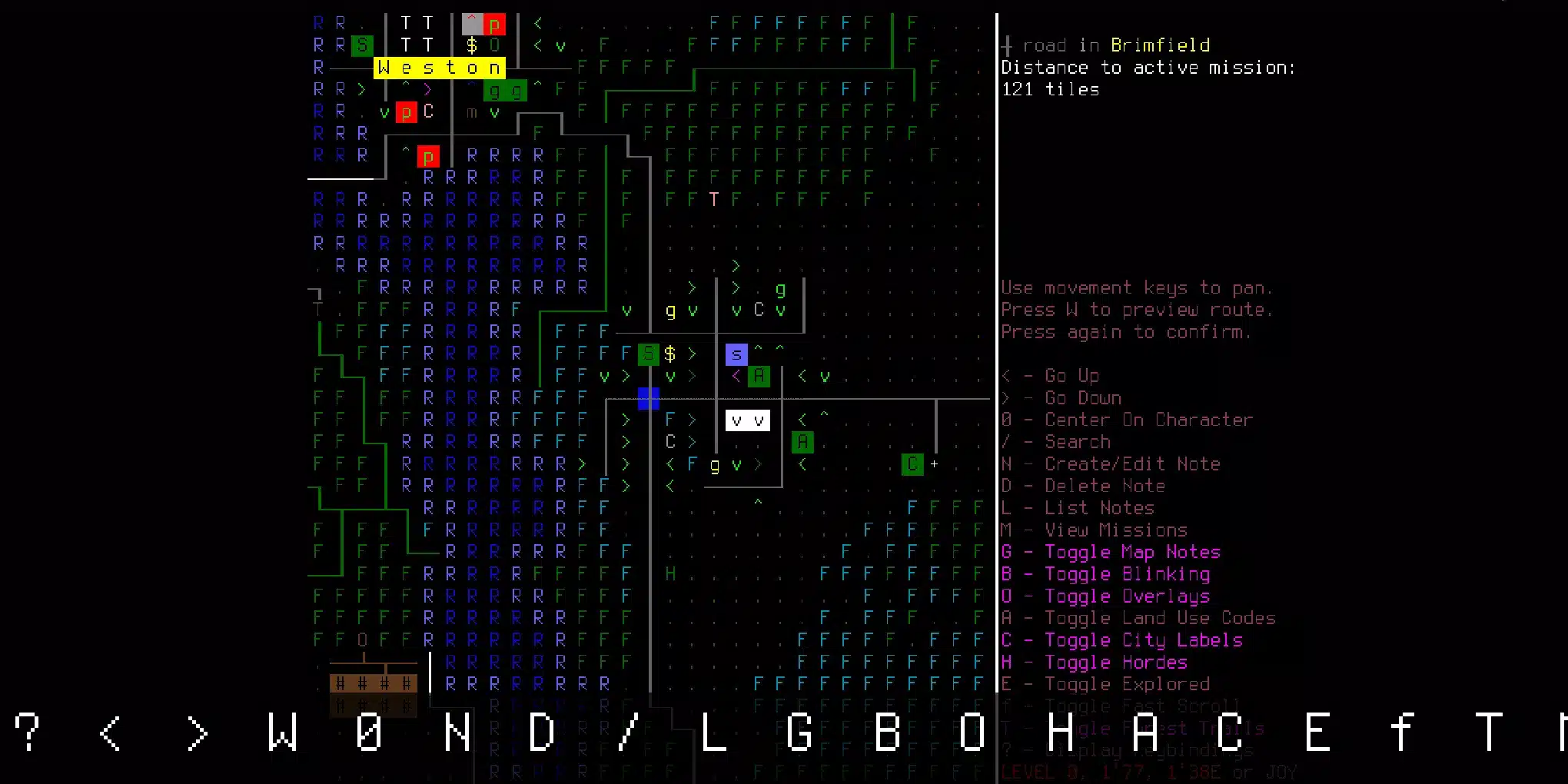Cataclysm: Dark Days Ahead
About Cataclysm: Dark Days Ahead game
Cataclysm: Dark Days Ahead presents players with a turn-based survival experience unfolding in a post-apocalyptic realm. The game thrusts them into a challenging, procedurally generated world marked by its harsh and persistent nature. The protagonist must navigate the remnants of a collapsed civilization, scavenging for sustenance, resources, and, if fortunate, a functional vehicle ready for a swift escape. Confront a diverse array of formidable adversaries, ranging from zombies and giant insects to killer robots and other, more peculiar and perilous entities. The struggle extends beyond monstrous foes to include fellow survivors, all vying for coveted resources.
Upon embarking on their journey, the player awakens with fragmented memories of violence and terror during the sudden unraveling of the world. The immediate objectives involve exploring the surroundings, securing essential supplies like food, water, and safety. However, the path to long-term survival demands the utilization of untapped abilities, adaptation to the new environment, and the acquisition of novel skills.
Key Features:
- Support for tilesets, sound, localization, and mod assistance.
- Compatibility with desktop savegames, ensuring backward compatibility.
- Game data and savegames stored in a publicly writable location.
- Utilization of both physical keyboard and virtual keyboard & touchscreen.
- Auto-saving when the application loses focus, such as during screen lock or app switching.
- Highly customizable touch controls with automatic in-game contextual shortcuts.
Controls:
Swipe: Enables directional movement (hold for a virtual joystick).Tap: Confirms selection in menus or pauses one turn in-game (hold to pause multiple turns in-game).Double-tap: Serves as cancel/go-back command.Pinch: Allows zooming in/out during gameplay.Back hardware button: Toggles the virtual keyboard (hold to toggle keyboard shortcuts).
Tips:
- Toggle the “Software rendering” option in the prelaunch menu if the game encounters startup issues, crashes, or hangs frequently.
- Switch to a less memory-consuming tileset (e.g., “Retrodays”) if the default one causes crashes during world creation.
- Adjust terminal size under Settings > Options > Graphics (requires a restart).
- Explore various Android-specific options in Settings > Options > Android.
- Remove shortcuts by flicking up on them; hold down to view help text.
- For an optimal keyboard experience, use a physical keyboard or SSH-friendly virtual keyboard, such as “Hacker’s Keyboard” from the Google Play store.
- If touch commands become unresponsive, disable any running accessibility services and apps (e.g., touch assist, autoclickers).
Download Cataclysm: Dark Days Ahead game for android
Thank you for your interest in the Cataclysm: Dark Days Ahead game. To download the game and enjoy its unique features, please follow the official steps below:
- Click on the app’s Download icon to open its page.
- On the page, click the “Download APK” button to initiate the download and installation process.