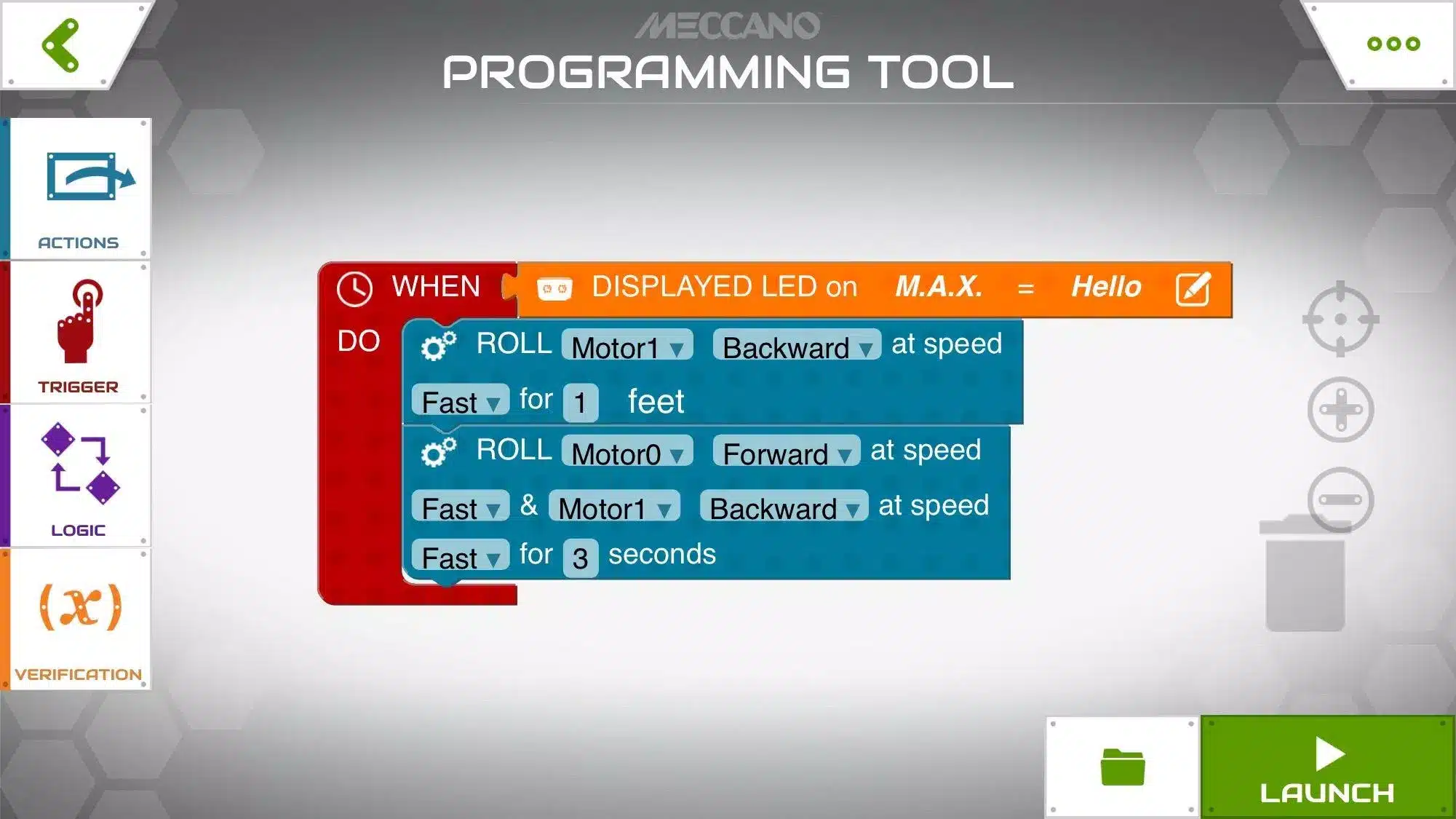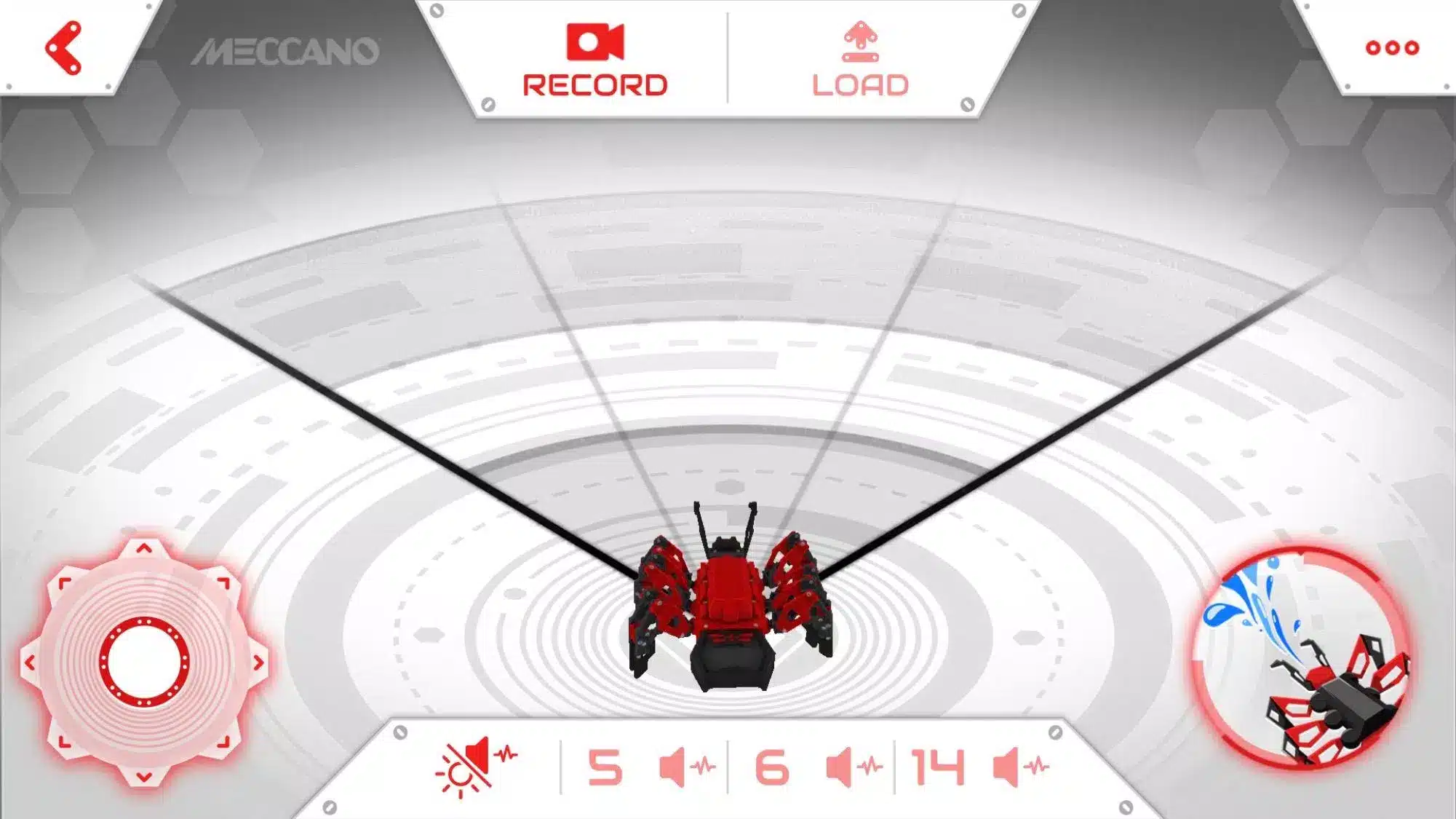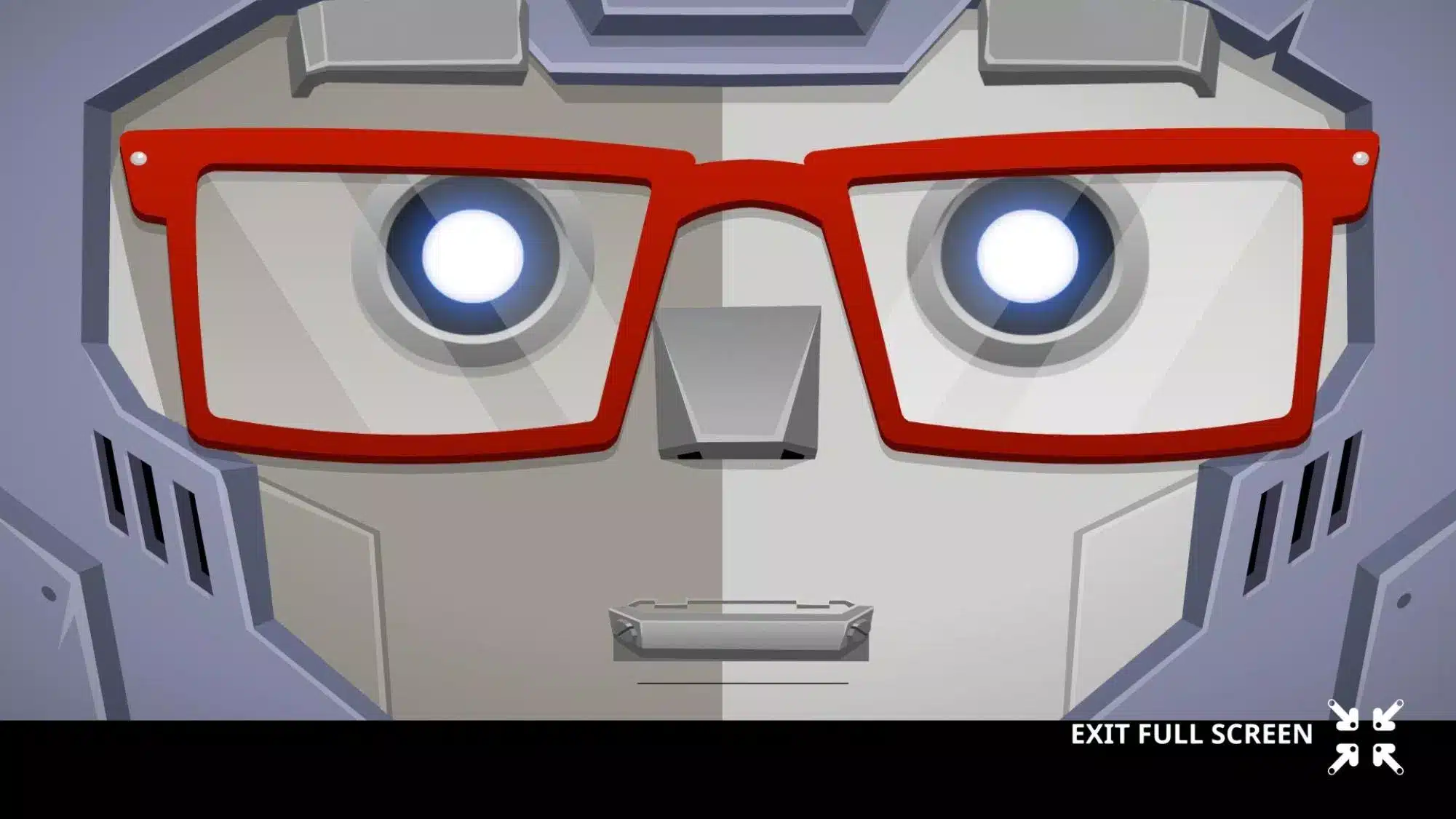Meccano
About Meccano game
Control and enjoy Meccano’s MeccaSpider and M.A.X. with this app!
Please note: This app demands Bluetooth-enabled devices to connect with the robots.
This app is a comprehensive tool for interacting with Meccano robots. Users can bring MeccaSpider to life, making it move, produce spooky sounds, and spray venom. It also enhances the M.A.X. experience by enabling recording of its movements and adding new facial expressions.
This is the official companion app for Meccano’s MeccaSpider and M.A.X., now purchasable at various retailers. For more details, visit www.meccano.com.
FEATURES
M.A.X.
- Control M.A.X.’s head, claw, and movement using the controller.
- Associate sounds with specific actions or moods using the sound selector.
- M.A.X. features a fully customizable interface. Teach M.A.X. to respond using the app!
- Record and view directly from the robot to the smart device.
- The face creator lets users give M.A.X. new expressions. Switch the device with the faceplate and watch M.A.X.’s reactions!
- Instruction section available for help in building the robot.
- Learn robot interaction with the videos section.
MeccaSpider
- Control MeccaSpider to crawl, track, and attack with venom spray.
- Sync sounds with actions or moods using the sound selector.
- Direct recording and viewing from the robot to the smart device.
- Instruction section for building assistance.
- Learn robot interaction with the videos section.
Download the official app to explore the full potential of Meccano robotics toys!
This app is complimentary to download and does not include in-app purchases.
Acceptance of Spin Master’s Privacy Policy, TOS, and EULA is required.
Minimum OS of 4.4 on Android devices.
Compatible Devices:
[List of Compatible Devices]
Experience the full range of features of your Meccano robotics builds today with the official app!
Download Meccano game for android
Thank you for your interest in the Meccano game. To download the game and enjoy its unique
features, please follow the official steps below:
- Click on the app’s Download icon to open its page.
- On the page, click the “Download APK” button to initiate the download and installation process.