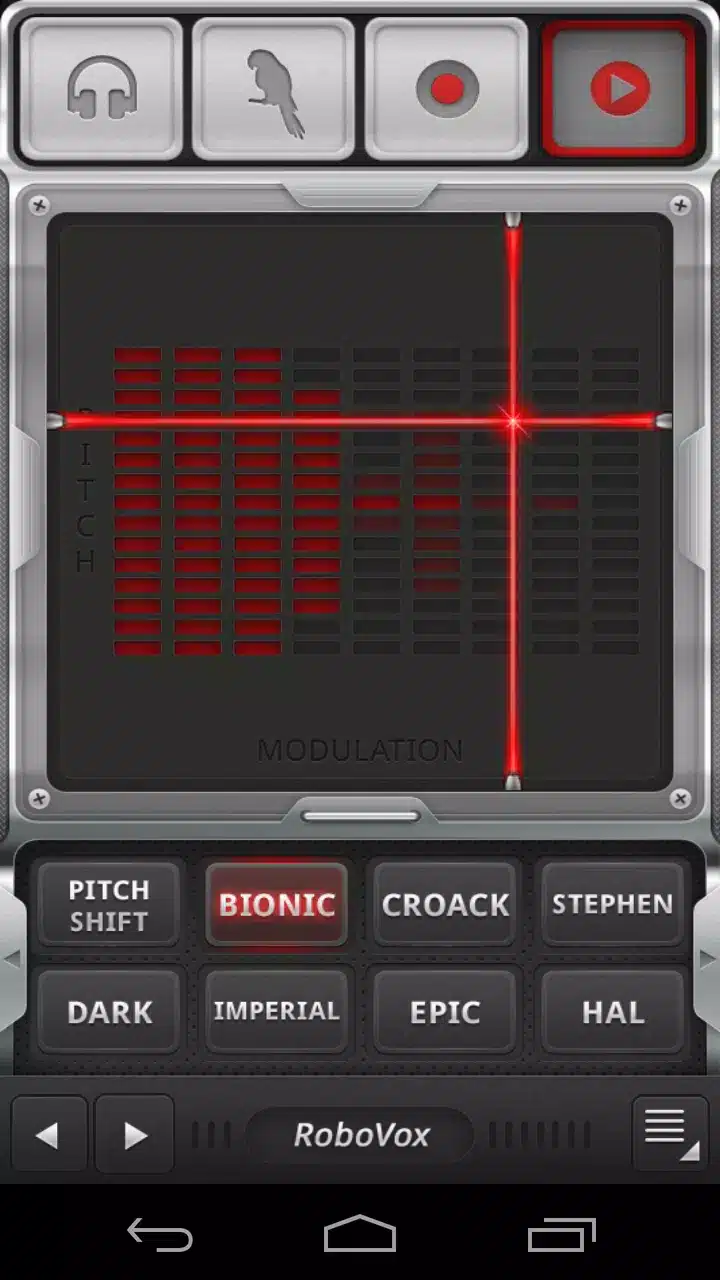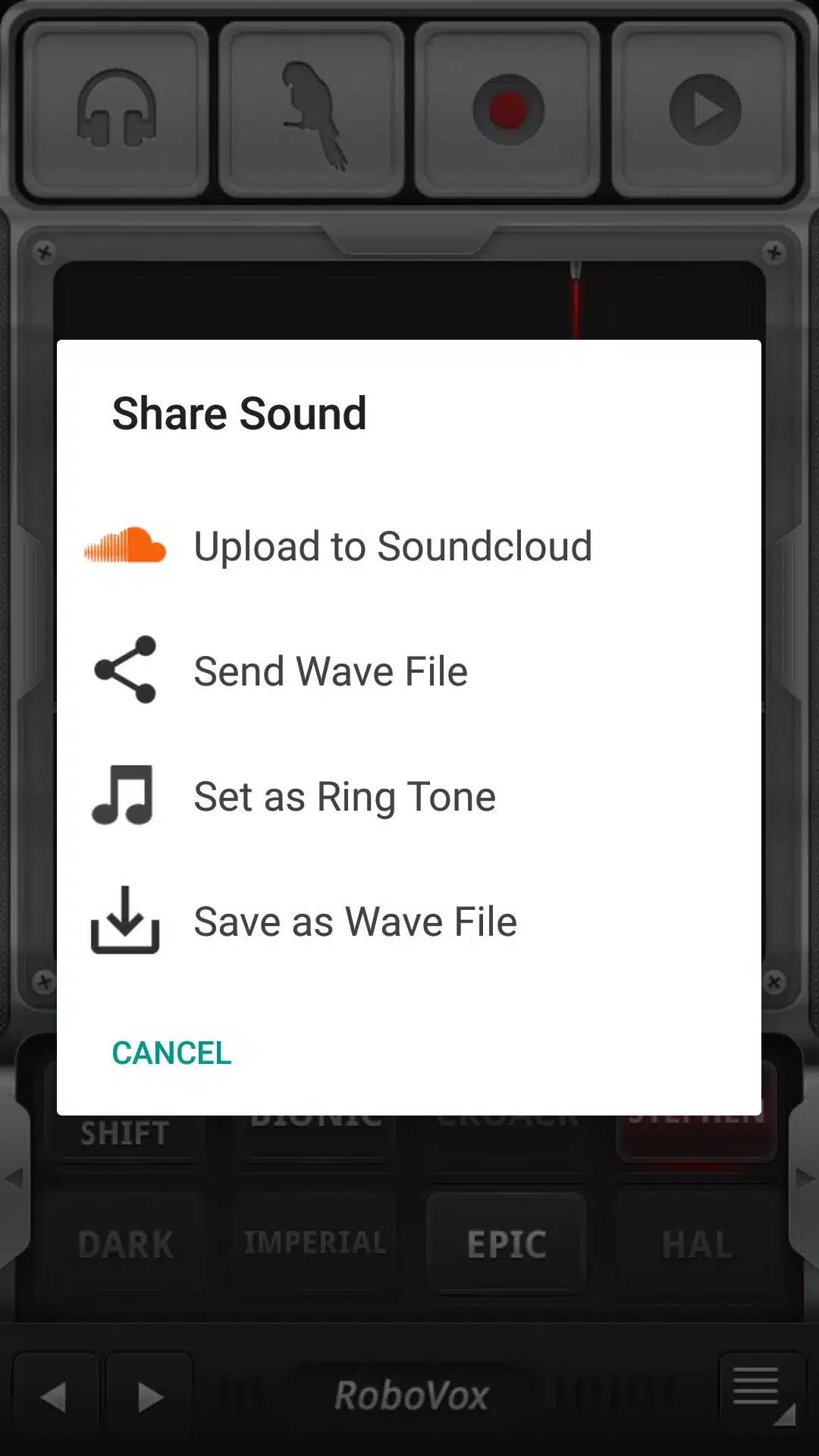RoboVox
About RoboVox game
RoboVox Voice Changer offers voice transformation capabilities that allow users to alter their voices in various entertaining ways. With this app, individuals can record their voices and instantly modify them to sound scary, humorous, musical, sinister, or even like a robot. There is a selection of 32 distinct voice effects to choose from, including options like Pitch Shift (Chipmunk or Helium voice), Singing Robot, or DiscoBot.
Users can further fine-tune the sound of each voice effect by simply sliding their finger across the X-Y control field. The app provides three different operating modes:
- Record Mode: Users can record their voices and play them back after applying transformations.
- Parrot Mode: This mode mimics the user’s altered voice, similar to a parrot repeating phrases.
- Live Mode: Users can employ the app in real-time while using headphones to hear the modified voice.
Recordings can be saved, shared via email, or directly posted on SoundCloud to be enjoyed by friends and followers. The initial version of the app includes ten free voice effects, and additional voices can be unlocked through in-app purchases.
Key Features of RoboVox:
- A wide selection of 32 voice effects, including options like Pitch Shift (Chipmunk or Helium voice), Disco Bot, Badman, Exorcist, Chrome Bot, R-Dalek, Singing Robot, Daft, HAL, Stephen, and Prophet.
- An X-Y control field for precise adjustments to pitch and modulation.
- Three distinct modes: real-time, parrot, and recording.
- Real-time mode with headphone support for immediate voice modification.
- Voice recording functionality.
- Easy sharing of modified voice recordings on SoundCloud.
- Ability to save and email creations as WAV files.
- Option to save the transformed voice as a personalized ringtone.
- Vocoder featuring real-time FFT spectral analysis.
Experience the fun of voice transformation and add a touch of novelty to your audio communication with RoboVox Voice Changer. Download the app now and embark on an entertaining journey of voice alteration!
Download RoboVox game for android
Thank you for your interest in the RoboVox game. To download the game and enjoy its unique
features, please follow the official steps below:
- Click on the app’s Download icon to open its page.
- On the page, click the “Download APK” button to initiate the download and installation process.